reports & analytics
Get The Whole Picture

Reports are necessary for monitoring the success of businesses. The reporting software for restaurants contains a diverse set of reports organised by important restaurant domains like Sales, Inventory, Production, and CRM (read Customer Relationship Management).
Billing reports, Store reports, Table reports, Login History reports, KDS (read Kitchen Display System) Efficiency reports, restaurant pos reports, and Production Management reports are among the six sub-modules of the Reports & Analytics module, which is a Restaurant Reporting Software.
Billing Reports
This sub-module contains a comprehensive list of reports covering all billing actions. Customer orders, Cancelled KOT reports, Item-wise reports, Unavailable item reports, Table reports, Occupied table reports, Time tracker reports, Discount bill reports, cancelled bill reports, feedback rating reports, Captain rewards reports, Kitchen reports, Group sales reports, Sales reports, Expenses reports, Revenue reports, and Statistical reports are among the reports available.
Store Reports
Stock reports, Stock-in reports, Stock-out reports, Stock-in return reports, Stock-out return reports, Stock variance reports, Intermediate stock reports, Stock Audit reports, Menu cost analysis reports, Profit & Loss reports, Department-wise Profit & Loss reports, Cumulative food cost reports, Production session reports, and Kitchen approval reports, daily sales report for the restaurant are among the reports available under this sub-module (centralized inventory management software) stock.
Table Reports
This sub-module offers an interface that displays a list of booked and unbooked tables. Tables that are reserved are noted in red, while those that are available are highlighted in green. This sub-module helps to manage table reservation in the restaurant.
Login History Reports
This sub-module stores the history of all attempted logins to the system. Name, Email ID, Admin type, Login date and time, and IP address are among the information presented. It is possible to acquire date-based reports on the login. Branch admins, Default admins, Kitchen pickup admins, Kitchen admins, Stores admins, Billing admins, Call centre admins, Captains, and Super admins can all filter the available information using the system.
KDS Efficiency Reports
This sub-module offers reports on the Kitchen display system (KDS) efficiency. This module contains reports on the Supposed time to prepare each dish, the Actual time taken, the Time taken for delivery, and Delayed delivery details, among other things.
Production Management Reports
All reports related to the production process of the restaurant is provided in this sub-module. The reports that are made available by this module include the Production-In reports, Production-Out reports, and Production reports.
Data such as Production number, Preparation date, Price, Remarks, Quantity, and Details are included in the Production-In and Production-Out reports. Bill-by-bill, item-by-item, and date-by-date reports are also available in Production management system.
Production management system, on the other hand, offers production reports that provide a wealth of information about the produced goods. Item name, Category, Unit of measurement, opening quantity, Production-In., Production-Out, Consumption, Wastage, closing stock, Actual stock, Minimum quantity, and Production date are among the items displayed. These reports can be customised by category, session, and date.
Daily sales reports for restaurant are also available in the system 24 hours a day, 7 days a week, and maybe accessed from anywhere. To track sales, the items and reports can be grouped together. FoodEngine also allows you to export these reports and data to Microsoft Excel for more convenient access.
Navigate
Who believed in us





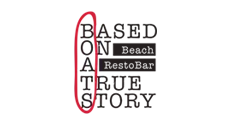



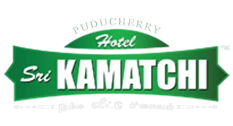













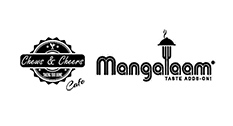


























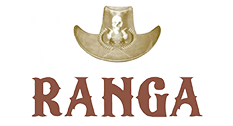














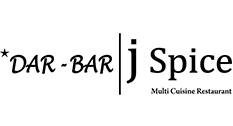








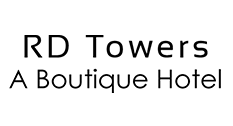





The gateway to your success is just clicks away. Think not. React.
Drop us a mail at sales@ciarss.com or ring us on +91-8220099899 and we promise to take care.


Keep in touch
Find us in the most popular Social Media sites.